Untuk mengetik teks di dokumen Word 2007 tentunya sangat penting untuk mengubah style atau gaya huruf yang kita inginkan. untuk hasil terbaik dan lebih menarik tentunya anda ingin mengubah style atau gaya Huruf yang anda inginkan. di Microsoft Office Word 2007 banyak sekali terdapat gaya atau style huruf yang berfariasi yang dapat mengubah tampilan huruf yang lebih indah dan Profesional, anda dapat mengubah jenis Huruf Sesuai selerah anda dan yang pastinya akan lebih menarik.
Untuk materi Tutorial dari panduan sederhana itu akan sangat mudah anda pahami apabila anda cermati dengan baik, materi ini akan mengajarkan anda bagaimana cara Mengubah style huruf dengan menggunakan Change Style yang ada pada microsoft Office Word 2007, cara ini sangat mudah dan sederhana tidak jauh berbedah dari judul Blog ini yaitu Panduan Sederhana Microsoft Office 2007.
Beberapa hari yang lalu Saya sebagai Pengelola Blog Panduan Sederhana, bertemu dengan kawan lama saya, dia Menceritakan pengalamannya dalam Mengetik di micorosft Office word 2007, dia mengatakan bahwa mengetik di Word 2007 itu sangat mudah apabila anda serius untuk atau ingin mengetahui cara kerja yang ada pada microsoft office word 2007. Alat - alat yang di gunakan di microsoft office Word 2007 sangat mudah di pahami dan di ingat karna memiliki Icon yang menarik dan memiliki nama Alat yang sangat mudah di ingat, tetap setelah selesai membahas tentang kinerja dari Microsoft Office Word 2007 yang begitu luar biasa bagusnya untuk di gunakan dalam bidang Perkantoran maupun di luar perkantoran, ada sala satu pertanyaan yang begitu sederhana namun Menarik untuk di bahas, lalu dia bertanya kepada saya, " tetapi pada waktu saya melakukan penataan atau merapikan teks sehingga lebih menarik, saya lupa salah satu Alat yang di gunakan untuk Mengubah Jenis huruf, yang sedikit berbada dari Alat Font Face atau tampilan Huruf yang menarik." kemudian saya menjelaskan sedeikit tentang Fungsi dari Font Face dan Change Style.
Font Face adalah alat yang ada pada Microsoft Office Word 2007, yang berfungsi untuk Font Face, :
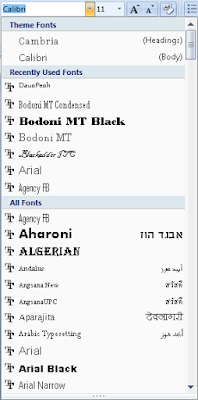 mengubah Jenis tampilan Teks atau mengubah Gaya teks yang kita ketik sehingga lebih menarik. dan labih indah di pandang mata. Font Face memiliki Alat - alat yang sangat berfariasi sehingga para pengguna dari Microsoft Office Word 2007 bisa lebih Kreativ dalam mengatur teks yang ada pada Dokumen Microsoft Office Word 2007. Di bawa ini adalah jenis - jenis huruf yang ada pada
mengubah Jenis tampilan Teks atau mengubah Gaya teks yang kita ketik sehingga lebih menarik. dan labih indah di pandang mata. Font Face memiliki Alat - alat yang sangat berfariasi sehingga para pengguna dari Microsoft Office Word 2007 bisa lebih Kreativ dalam mengatur teks yang ada pada Dokumen Microsoft Office Word 2007. Di bawa ini adalah jenis - jenis huruf yang ada pada
All Font Face
- Font Face
Font Face adalah alat yang ada pada Microsoft Office Word 2007, yang berfungsi untuk Font Face, :
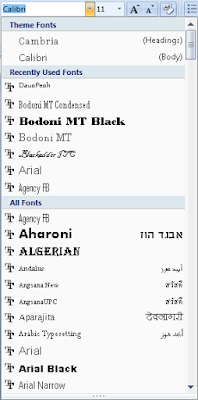 mengubah Jenis tampilan Teks atau mengubah Gaya teks yang kita ketik sehingga lebih menarik. dan labih indah di pandang mata. Font Face memiliki Alat - alat yang sangat berfariasi sehingga para pengguna dari Microsoft Office Word 2007 bisa lebih Kreativ dalam mengatur teks yang ada pada Dokumen Microsoft Office Word 2007. Di bawa ini adalah jenis - jenis huruf yang ada pada
mengubah Jenis tampilan Teks atau mengubah Gaya teks yang kita ketik sehingga lebih menarik. dan labih indah di pandang mata. Font Face memiliki Alat - alat yang sangat berfariasi sehingga para pengguna dari Microsoft Office Word 2007 bisa lebih Kreativ dalam mengatur teks yang ada pada Dokumen Microsoft Office Word 2007. Di bawa ini adalah jenis - jenis huruf yang ada pada All Font Face
Agency FB Bold (TrueType)
|
|
Agency FB (TrueType)
|
|
Algerian (TrueType)
|
|
Book
 Antiqua Bold (TrueType) Antiqua Bold (TrueType) |
|
Book
 Antiqua Bold Italic (TrueType) Antiqua Bold Italic (TrueType) |
|
Book
 Antiqua Italic (TrueType) Antiqua Italic (TrueType) |
|
Arial Narrow (TrueType)
|
|
Arial Narrow Bold (TrueType)
|
|
Arial Narrow Bold Italic (TrueType)
|
|
Arial Narrow Italic (TrueType)
|
|
Arial Unicode MS (TrueType)
|
|
Arial Rounded MT Bold (TrueType)
|
|
Baskerville Old Face (TrueType)
|
|
Bauhaus 93 (TrueType)
|
|
Bell MT (TrueType)
|
|
Bell MT Bold (TrueType)
|
|
Bell MT Italic (TrueType)
|
|
Bernard MT Condensed (TrueType)
|
|
Book
 Antiqua (TrueType) Antiqua (TrueType) |
|
Bodoni MT Bold (TrueType)
|
|
Bodoni MT Bold Italic (TrueType)
|
|
Bodoni MT Black Italic (TrueType)
|
|
Bodoni MT Black (TrueType)
|
|
Bodoni MT Condensed Bold (TrueType)
|
|
Bodoni MT Condensed Bold Italic (TrueType)
|
|
Bodoni MT Condensed Italic (TrueType)
|
|
Bodoni MT Condensed (TrueType)
|
|
Bodoni MT Italic (TrueType)
|
|
Bodoni MT Poster Compressed (TrueType)
|
|
Bodoni MT (TrueType)
|
|
Bookman Old Style (TrueType)
|
|
Bookman Old Style Bold (TrueType)
|
|
Bookman Old Style Bold Italic (TrueType)
|
|
Bookman Old Style Italic (TrueType)
|
|
Bradley Hand ITC
|
|
Britannic Bold (True Type)
|
|
Berlin Sans FB Bold (TrueType)
|
|
Berlin Sans FB Demi Bold (TrueType)
|
|
Berlin Sans FB (TrueType)
|
|
Broadway (TrueType)
|
|
Brush Script MT Italic (TrueType)
|
|
Bookshelf Symbol 7 (TrueType)
|
|
Calibri (TrueType)
|
|
Calibri Bold (TrueType)
|
|
Calibri Italic (TrueType)
|
|
Calibri Bold Italic (TrueType)
|
|
Californian FB Bold (TrueType)
|
|
Californian FB Italic (TrueType)
|
|
Californian FB (TrueType)
|
|
Calisto MT (TrueType)
|
|
Calisto MT Bold (TrueType)
|
|
Calisto MT Bold Italic (TrueType)
|
|
Calisto MT Italic (TrueType)
|
|
Cambria & Cambria Math (TrueType)
|
|
Cambria Bold (TrueType)
|
|
Cambria Italic (TrueType)
|
|
Cambria Bold Italic (TrueType)
|
|
Candara (TrueType)
|
|
Candara Bold (TrueType)
|
|
Candara Italic (TrueType)
|
|
Candara Bold Italic (TrueType)
|
|
Castellar (TrueType)
|
|
Century Schoolbook (TrueType)
|
|
Centaur (TrueType)
|
|
Century (TrueType)
|
|
Chiller (TrueType)
|
|
Colonna MT (TrueType)
|
|
Consolas (TrueType)
|
|
Consolas Bold (TrueType)
|
|
Consolas Italic (TrueType)
|
|
Consolas Bold Italic (TrueType)
|
|
Contantia (TrueType)
|
|
Contantia Bold (TrueType)
|
|
Contantia Italic (TrueType)
|
|
Contantia Bold Italic (TrueType)
|
|
Cooper Black (TrueType)
|
|
Copperplate Gothic Bold (TrueType)
|
|
Copperplate Gothic Light (TrueType)
|
|
Corbel (TrueType)
|
|
Corbel Bold (TrueType)
|
|
Corbel Italic (TrueType)
|
|
Corbel Bold Italic (TrueType)
|
|
Curlz MT (TrueType)
|
|
Elephant (TrueType)
|
|
Elephant Italic (TrueType)
|
|
Engravers (TrueType)
|
|
Eras Bold ITC (TrueType)
|
|
Eras Demi ITC (TrueType)
|
|
Eras Light ITC (TrueType)
|
|
Eras Medium ITC (TrueType)
|
|
Felix Titling (TrueType)
|
|
Forte (TrueType)
|
|
Franklin Gothic Book (TrueType)
|
|
Franklin Gothic Book Italic (TrueType)
|
|
Franklin Gothic Demi (TrueType)
|
|
Franklin Gothic Demi Cond (TrueType)
|
|
Franklin Gothic Demi Italic (TrueType)
|
|
Franklin Gothic Heavy (TrueType)
|
|
Franklin Gothic Heavy Italic (TrueType)
|
|
Franklin Gothic Medium Cond (TrueType)
|
|
Freestyle Script (TrueType)
|
|
French Script MT (TrueType)
|
|
Footlight MT Light (TrueType)
|
|
Garamond (TrueType)
|
|
Garamond Bold (TrueType)
|
|
Garamond Italic (TrueType)
|
|
Gigi (TrueType)
|
|
Gill Sans MT Bold Italic (TrueType)
|
|
Gill Sans MT Bold (TrueType)
|
|
Gill Sans MT Condensed (TrueType)
|
|
Gill Sans MT Italic (TrueType)
|
|
Gill Sans Ultra Bold Condensed (TrueType)
|
|
Gill Sans Ultra Bold (TrueType)
|
|
Gill Sans MT (TrueType)
|
|
Gloucester MT Extra Condensed (TrueType)
|
|
Gill Sans MT Ext Condensed Bold (TrueType)
|
|
Century Gothic (TrueType)
|
|
Century Gothic Bold (TrueType)
|
|
Century Gothic Bold Italic (TrueType)
|
|
Century Gothic Italic (TrueType)
|
|
Goudy Old Style (TrueType)
|
|
Goudy Old Style Bold (TrueType)
|
|
Goudy Old Style Italic (TrueType)
|
|
Goudy Stout (TrueType)
|
|
Harlow Solid Italic (TrueType)
|
|
Harrington (TrueType)
|
|
Haettenschweiler (TrueType)
|
|
High Tower Text (TrueType)
|
|
High Tower Text Italic (TrueType)
|
|
Imprint MT Shadow (TrueType)
|
|
Informal Roman (TrueType)
|
|
Blackadder ITC (TrueType)
|
|
Edwardian Script ITC (TrueType)
|
|
Kristen ITC (TrueType)
|
|
Jokerman (TrueType)
|
|
Juice ITC (TrueType)
|
|
Kunstler Script (TrueType)
|
|
Wide Latin (TrueType)
|
|
Lucida Bright (TrueType)
|
|
Lucida Bright Demibold (TrueType)
|
|
Lucida Bright Demibold Italic (TrueType)
|
|
Lucida Bright Italic (TrueType)
|
|
Lucida Calligraphy Italic (TrueType)
|
|
Lucida Fax Regular (TrueType)
|
|
Lucida Fax Demibold (TrueType)
|
|
Lucida Fax Demibold Italic (TrueType)
|
|
Lucida Fax Italic (TrueType)
|
|
Lucida Handwriting Italic (TrueType)
|
|
Lucida Sans Regular (TrueType)
|
|
Lucida Sans Demibold Roman (TrueType)
|
|
Lucida Sans Demibold Italic (TrueType)
|
|
Lucida Sans Italic (TrueType)
|
|
Lucida Sans Typewriter Regular (TrueType)
|
|
Lucida Sans Typewriter Bold (TrueType)
|
|
Lucida Sans Typewriter Bold Oblique (TrueType)
|
|
Lucida Sans Typewriter Oblique (TrueType)
|
|
Magneto Bold (TrueType)
|
|
Maiandra GD (TrueType)
|
|
Matura MT Script Capitals (TrueType)
|
|
Mistral (TrueType)
|
|
Modern No. 20 (TrueType)
|
|
MS Mincho (TrueType)
|
|
Monotype Corsiva (TrueType)
|
|
MT Extra (TrueType)
|
|
Niagara Engraved (TrueType)
|
|
Niagara Solid (TrueType)
|
|
OCR A Extended (TrueType)
|
|
Old English Text MT (TrueType)
|
|
Onyx (TrueType)
|
|
MS Outlook (TrueType)
|
|
Palace Script MT (TrueType)
|
|
Papyrus (TrueType)
|
|
Parchment (TrueType)
|
|
Perpetua Bold Italic (TrueType)
|
|
Perpetua Bold (TrueType)
|
|
Perpetua Italic (TrueType)
|
|
Perpetua Titling MT Bold (TrueType)
|
|
Perpetua Titling MT Light (TrueType)
|
|
Perpetua (TrueType)
|
|
Playbill (TrueType)
|
|
Poor Richard (TrueType)
|
|
Pristina (TrueType)
|
|
Rage Italic (TrueType)
|
|
Ravie (TrueType)
|
|
MS Reference Sans Serif (TrueType)
|
|
MS Reference Specialty (TrueType)
|
|
Rockwell Condensed (TrueType)
|
|
Rockwell Condensed Bold (TrueType)
|
|
Rockwell (TrueType)
|
|
Rockwell Bold (TrueType)
|
|
Rockwell Bold Italic (TrueType)
|
|
Rockwell Extra Bold (TrueType)
|
|
Rockwell Italic (TrueType)
|
|
Century Schoolbook Bold (TrueType)
|
|
Century Schoolbook Bold Italic (TrueType)
|
|
Century Schoolbook Italic (TrueType)
|
|
Script MT Bold (TrueType)
|
|
Segoe UI (TrueType)
|
|
Segoe UI Bold (TrueType)
|
|
Segoe UI Italic (TrueType)
|
|
Segoe UI Bold Italic (TrueType)
|
|
Showcard Gothic (TrueType)
|
|
Snap ITC (TrueType)
|
|
Stencil (TrueType)
|
|
Tw Cen MT Bold Italic (TrueType)
|
|
Tw Cen MT Bold (TrueType)
|
|
Tw Cen MT Condensed Bold (TrueType)
|
|
Tw Cen MT Condensed Extra Bold (TrueType)
|
|
Tw Cen MT Condensed (TrueType)
|
|
Tw Cen MT Italic (TrueType)
|
|
Tw Cen MT (TrueType)
|
|
Tempus Sans ITC (TrueType)
|
|
Viner Hand ITC (TrueType)
|
|
Vivaldi Italic (TrueType)
|
|
Vladimir Script (TrueType)
|
|
Wingdings 2 (TrueType)
|
|
Wingdings 3 (TrueType)
|
- Change Style
Change Style berfungsi untuk memilih Tema Paragraf yang anda inginkan, sehinga lebih menarik dan lebih Profesional. Change Style juga memiliki Fitur sebagai Berikut, Style Set, Color, Fonts. Set as Default.
Berikut ini adalah cara menggunakan Change Style, Anda bisa mengikuti cara - cara ini dengan baik dan anda akan mengetahui apa manfaat dari pada Change Style yang ada pada microsoft office word 2007.
Pertama - tama ketiklah teks yang terbagi beberapa paragraf sehingga anda akan lebih mudah memilih Style yang anda inginkan. Anda bisa lihat contoh di bawah ini.
Buka Microsoft Office Word 2007 , kemudian buatlah teks paragraf seperti pada contoh di bawa ini. lalu blok paragraf yang anda sudah buat, kemudian pada menu Home Klik icon tandah panah kecil, persis di bawah Change Style, seperti pada gambar di bawa ini. !
Dengan Menggunakan change Style anda dapat berkreasi sesuka hati anda..!
Berikut ini adalah cara menggunakan Change Style, Anda bisa mengikuti cara - cara ini dengan baik dan anda akan mengetahui apa manfaat dari pada Change Style yang ada pada microsoft office word 2007.
Pertama - tama ketiklah teks yang terbagi beberapa paragraf sehingga anda akan lebih mudah memilih Style yang anda inginkan. Anda bisa lihat contoh di bawah ini.
Buka Microsoft Office Word 2007 , kemudian buatlah teks paragraf seperti pada contoh di bawa ini. lalu blok paragraf yang anda sudah buat, kemudian pada menu Home Klik icon tandah panah kecil, persis di bawah Change Style, seperti pada gambar di bawa ini. !
Dengan Menggunakan change Style anda dapat berkreasi sesuka hati anda..!

